Company
Axxess Identification Limited
27-28 Shrivenham Hundred Business Park | Watchfield | Swindon
Wiltshire | SN6 8TZ | United Kingdom
Telephone:
+44 (0)1793 784002
Email: info@axxessid.com | Website: www.axxessid.com
DUNS Number: 570552174
Producer Registration Number WEE/HE0248QZ
Company Number: 2880188 | VAT Number: GB 650 8126 49
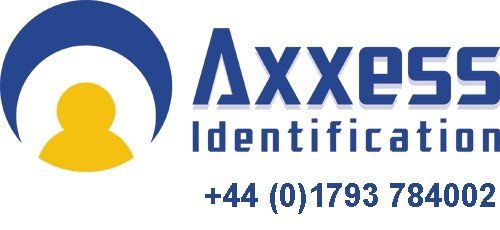
CMAX Software - Activating / Reactivating the Software
CMAX Software- Upgrading from AX200
CMAX Software - Installing the Software
This video demonstrates how to download the CMAX software from the Axxess ID website and how to unzip the files to your server or PC.
The video shows how quick and easy it is to install the software, logging into the software for the first time and where to enter the activation key.
You will also get a glimpse of the device management screen and how to enter the fixed IP address for the server.
CMAX Software - Configuring the 1st AX300 Controller
Quick demonstration how to add the first AX300 controller onto the system using CMAX software. Shows how to input the server IP address using Auto Setup through to searching for the 1st controller and how to name the device using the New Device Wizard.
CMAX Software - Adding a Card or Keyfob
This video demonstrates how easy and quick it is to add a card (or keyfob) to the system through the transaction log screen of the CMAX software. The cardholder configuration screen is automatically populated with the relevant card / fob number and card type, additional cardholder data is then completed on this screen and saved to the database.
You will also learn how to add a new card from the Cardholder Configuration screen by simply selecting Add, completing the relevant data and saving to the database - searching specific data is also explained.
There is also a brief overview showing Event Details direct from the transaction log screen, you can drill-down to individual event details simply by double-clicking the transaction.
CMAX & AX Enterprise Software - Dynamic Data Exchange
AX Enterprise Roll Call and Mustering
CMAX & Enterprise - Time Zones
Company
Axxess Identification Limited
27-28 Shrivenham Hundred Business Park | Watchfield | Swindon
Wiltshire | SN6 8TZ | United Kingdom
Telephone:
+44 (0)1793 784002
Email: info@axxessid.com | Website: www.axxessid.com
DUNS Number: 570552174
Producer Registration Number WEE/HE0248QZ
Company Number: 2880188 | VAT Number: GB 650 8126 49
EORI Number: GB 650 8126 49 000
Copyright © 2024 Axxess Identification Limited. All rights reserved.